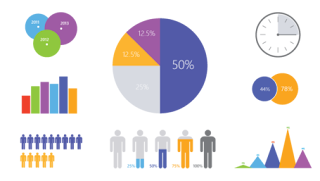Facebook is the world’s largest social network, with more
than 1 billion users. It is used to keep in touch with friends, post photos,
share links and exchange other information. The following comments will provide
my observations I see on school library Facebook pages. I will share what they
post, the advantages and disadvantages of using Facebook to promote the library
as well as if any comments have been made.
After visiting several of the school libraries on Facebook,
I found that they use Facebook in several different ways including: school and
community photos from the past, class reunion information, senior class photos
from the past, summer reading lists, summer reading programs and times
available, current events taking place at school, what students are currently
involved in doing at school like building new bookshelves for the library,
ideas for sprucing up the library, challenged books, how a boy’s read section
was put into a school library by receiving a grant, summer reading hours, when
parent teacher club meetings are held, how a school library had a competition
on designing a mini graphic novel, book fair times, advertising supplies needed
for a makerspace station, display winners of a bookmark contest, and the list
goes on.
There are many advantages of a school library using Facebook.
One, it keeps everyone up-to-date on
current events taking place at school and at the library. Two, it is a way to
get ideas from other school libraries to use in your own library. Three, it is
a great way to keep up with friends, and four, a great way to get useful
information. Facebook is one of the many tools the school library can use to
achieve more communication with the community.
Some disadvantages of Facebook use in the library might be
overwhelming to look at because of the extras like advertisements. Another
disadvantage would be people who are not Facebook members would not get the
information that is posted there and would need another way to get the
information.
I found that there were not many comments on these Facebook
posts. Some of the ones I saw were thanking them for posting upcoming events
and just liking the post in general.
Twitter is an online social network service that enables
users to send and read short messages called “tweets”. The following comments
are what I found when exploring some of the educational technology leaders on
Twitter:
Kathy Schrock
@kathyschrock
Kathy is an Educatioanl Technologist and Speaker. Her tweets
consist of keeping us up-to-date on any computer updates that are new and any
new equipment that might be worth getting for technology like TechArmor. Her
updated Copywrite and Fair Use for school project posters is very useful and I
really like the sketchnote presentation that was tweeted by Daena Scheuber @DScheuber
of Kathy’s presentation at EduTechAU. I love sketchnoting so I thought those of
you who are not familiar with sketchnoting might like to take a look, it is
a fun tool.
--------------------------------------------------------------------------------------------------------------------
Buffy Hamilton
@buffyjhamilton
Buffy is a librarian/teacher who loves critical literacy,
stories, poetry and participatory learning. Buffy tweets uplifting quotes, she
keep you updated on goodreads like “Sally Ride: America’s First Woman in Space”
and “Lily and the Octopus”, she also keeps you up-to-date on what is going on
with EasyBIb, and Buffy retweets interesting tweets that you can learn from
like how brainstorming questions, not ideas, sparks creativity by Adam Strom @afstrom.
--------------------------------------------------------------------------------------------------------------------
Jim Lerman
@jimlerman
Jim is a learner, teacher, author, networker, collaborator,
and is focused on new schools for new learning. Jim tweets about apps that make
life easier like an app for making group work easier and how to make the best
videos on YouTube. He gives great tips for delivering amazing webinars and also
tweets on the best tools to create and share your PDF files online. This one
might be useful down the raod in this class on the 20+ tools to create your own
infographics. I really enjoyed reading his article Beyond Productivity:
Information, Technology, Innovation, and Creativity. I thought you might like
to read this article as well. Here is the site and embedded tweet.
sco.It/6pynMV.
 I really enjoyed learning about all the teaching tools and how to implement and use them in the library as well as the classroom. Some I have encountered before and others were totally new to me. Some of my favorites were Screencasts, Vine, Instagram, Animoto, QR Codes, and Comic and Cartoons. I guess podcasts are my least favorite because I am a visual learner. I like to see some action with what I am listening to or learning about. However, the podcast my son did for is one of my favorite podcasts, so I can also see how it could be a beneficial tool.
I really enjoyed learning about all the teaching tools and how to implement and use them in the library as well as the classroom. Some I have encountered before and others were totally new to me. Some of my favorites were Screencasts, Vine, Instagram, Animoto, QR Codes, and Comic and Cartoons. I guess podcasts are my least favorite because I am a visual learner. I like to see some action with what I am listening to or learning about. However, the podcast my son did for is one of my favorite podcasts, so I can also see how it could be a beneficial tool.